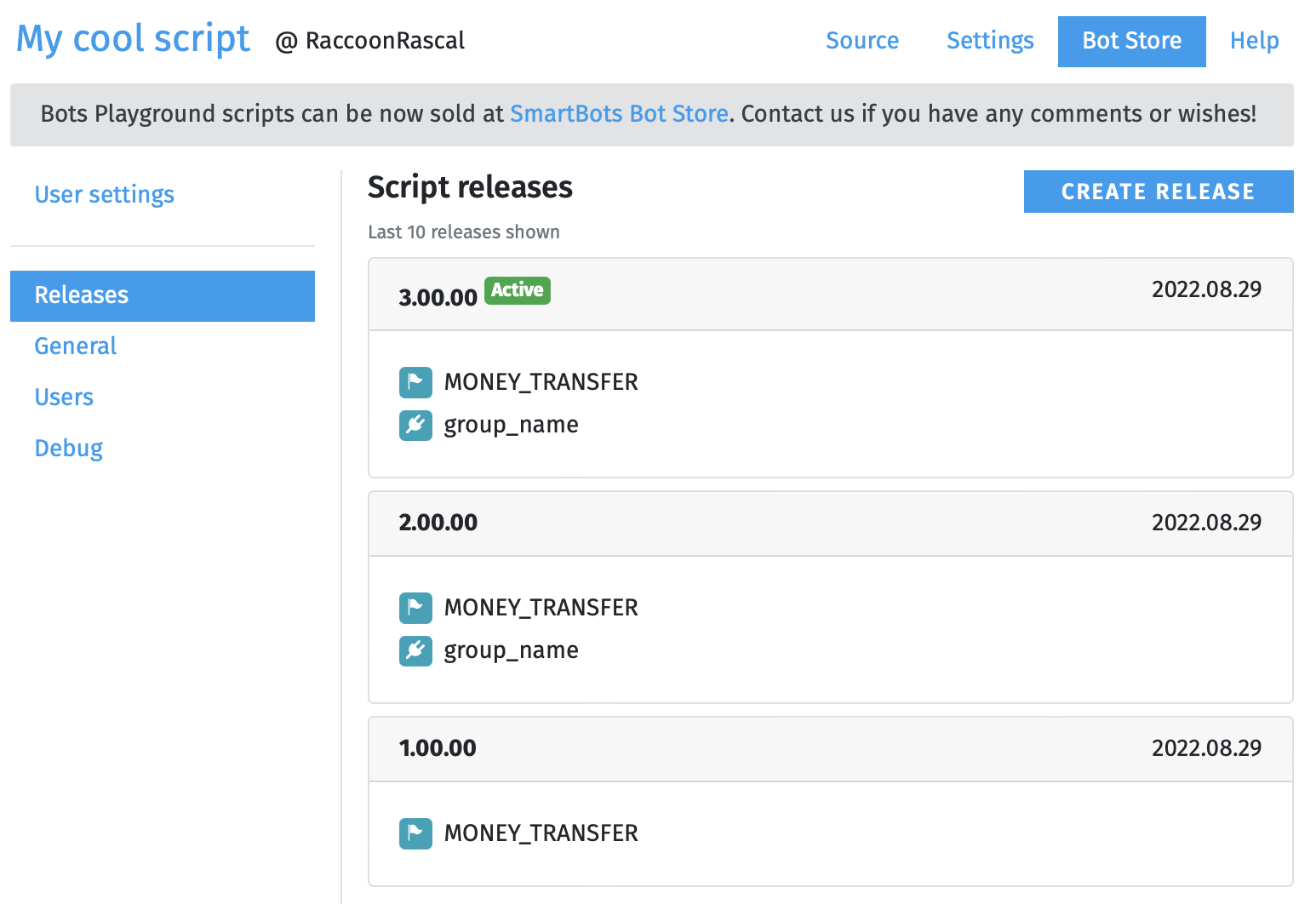Bot Store script releases
When you sell your script at Bot Store, you sell a specific release. Consider it a "script version".
At lease one (first) release is required. However, you may want to update, bug-fix and update your already-existing script. To do this, you keep the script development and eventually do a next release.
Each release has the following info associated:
- Release version
- Internal name (only you see it)
- Public details (for example, the list of bugs fixed)
- Script permissions (read more about permissions)
- User settings (read more about user settings)
Release version
Release version consists of three parts ("00.00.000") - major version, minor version and build number. You can increase them in the way you want. The only requirement is that version number of a new release has to be greater than a previous one.
There's no way to rollback the release. Instead, you create a new release.
Existing script users
Once you release a script update, each user (buyer) of your script will get an invitation to install this update.