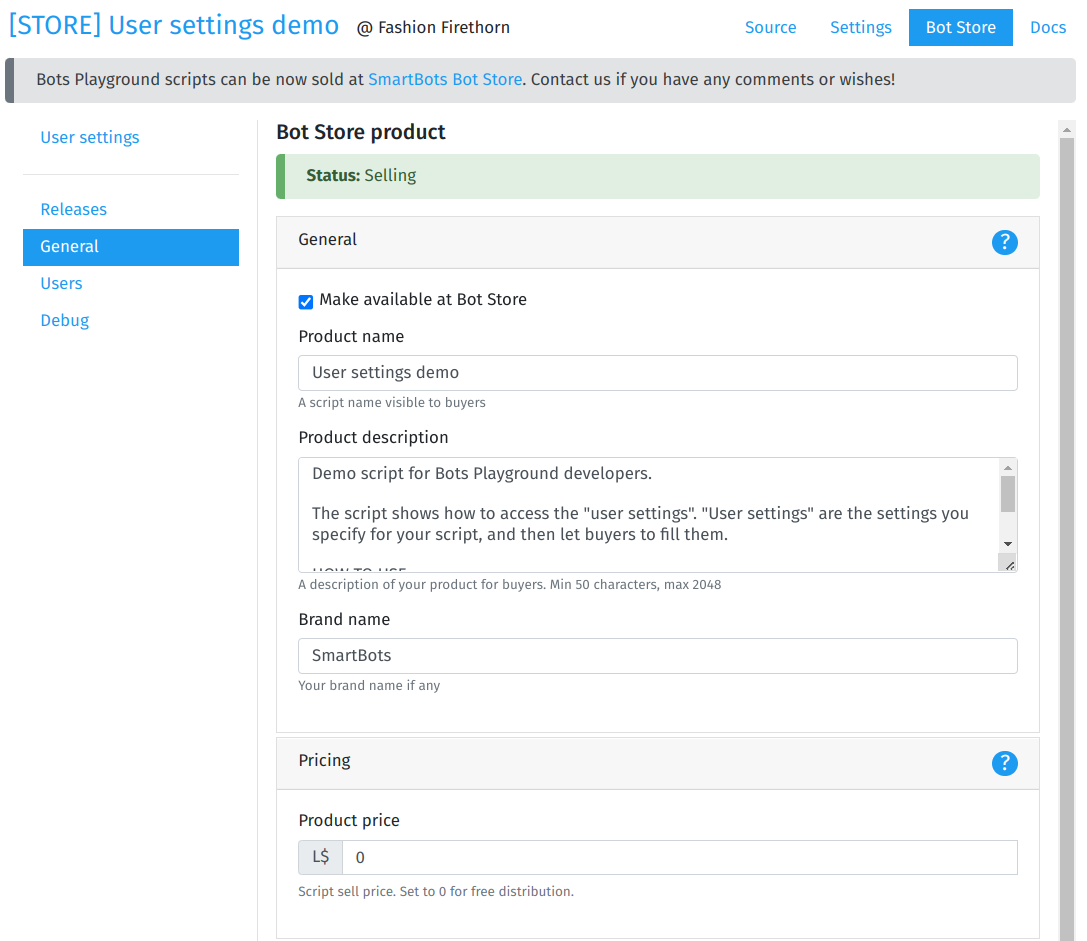Publishing script to Store
From SmartBots Developers Docs
Publishing your script to SmartBots Bot Store means making it available here.
How to publish
A check list to publish your script:
- Make a script ready (written and tested)
- Set up user settings if your script needs any
- Create a release
- Prepare a public script name, description, think of the price
Script Store details
- Product name - the name your users will see in Store.
- Description - the script description. Try to keep it detailed and informative.
- Brand name - optional, helps to distinguish your script among the others.
- Price - the price of your product.
- Open sources - you may want to show the script sources to the buyer.
- Support contact info - the ways for buyer to get support. This can be a Second Life name(s), email, Discord name or whatever else.
Publication status
You can hide your product from the Store at any time, as well as return it back.
Script content moderation
All changed to the product details are subject for a Store team moderation. Your script may become available immediately or get suspended until the moderation team approves it.
SmartBots moderation team does not check the script code (and does not have an access to it). Only the Store public details are verified.
Script rate (stars)
Store scripts get users' rating displayed with stars:
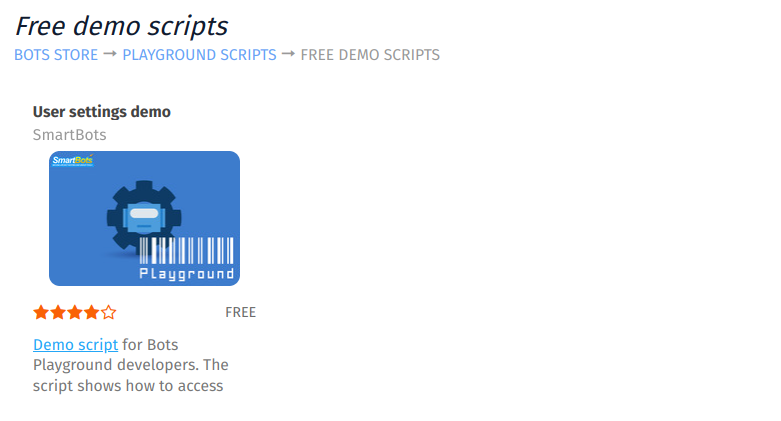
Users of the script are able to rate the specific purchased script in Playground:
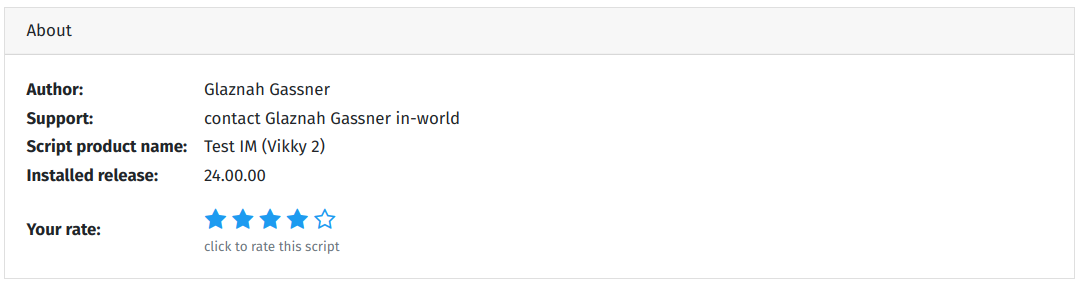
Note that script creator's rating is not counted towards the total script rating.