Contents
Support Managers
|
Xartashah
English
| online |
|
Aerielle Kiyori
English
| offline |
|
Alexander Pixels
English
| offline |
|
Amyalka
English
| offline |
|
Bustychocolate Ravenheart
English
| offline |
|
Glaznah Gassner
English, Russian
| offline |
|
Justina Mcminnar
English
| offline |
|
Makaylah Wurgle
English
| offline |
|
Rehnaeaislinn
English
| offline |
|
Sammyredfire
English
| offline |
|
shorty McKeenan
English
| offline |
| show offline managers | |
| English, Russian |
How To Register Personal Bot
How To Register Personal Bot
Please Note you "CAN NOT" use your Smartbots account as your personal bot. Doing this will create alot of issues with your account and reduce functionality.
To register your personal SmartBots bot, you have to create an account with SmartBots.
After logging to your SmartBots account, click the "Your bots" menu at the left.
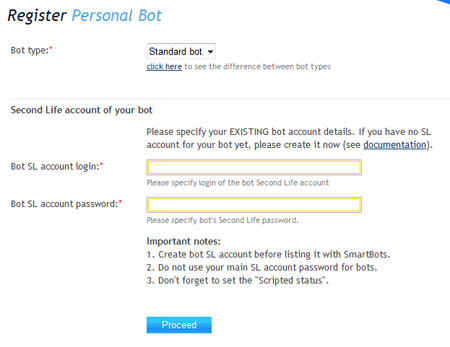
Use the form to specify your bot details.
Creating bot step-by-step
- Create your Second Life bot avatar (more details here)
- Login your bot using SL viewer, choose gender and set desired appearance
- Open new bot form in your account
- Fill in the bot's SL name and password, choose the bot type.
The bot will be launched automatically in few minutes. Use SmartBots Personal Bot HUD to control your bot.