Contents
Support Managers
|
Aerielle Kiyori
English
| offline |
|
Alexander Pixels
English
| offline |
|
Amyalka
English
| offline |
|
Chardaedae16
English
| offline |
|
Glaznah Gassner
English, Russian
| offline |
|
Justina Mcminnar
English
| offline |
|
Makaylah Wurgle
English
| offline |
|
Rehnaeaislinn
English
| offline |
|
Sammyredfire
English
| offline |
|
shorty McKeenan
English
| offline |
|
Xartashah
English
| offline |
| show offline managers | |
| English, Russian |
Anti Spam Device

Group Chat AntiSpam Device is a special device that is used to eject spammers, beggars, and anyone that says an offensive word. This is especially useful for pg13 groups that want to block out curse words.
Features
- Uses your smartbots bot to constantly monitor group chat
- Works even if you are offline. (The bot has to remain logged in)
- Includes a black list - If any of the avatars on the blacklist talk in the group they will be ejected
- Includes a white list - The avatars on the white list are allowed to say any word without being ejected or warned.
- Features a warning system - The anti-spam bot will warn a resident that says a blocked word before ejecting (can be disabled).
- Statistics - Shows how many messages has been processed by the bot and how many spammers ejected.
- White Words - A list of words that are always permitted (useful for blocking out SL URLS to other locations except yours).
How It Works
Once a member of the group says a word on the stop list (works if the word is in a sentence as well) the bot will either eject or send a warning to that member based on your settings:
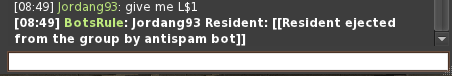
You will also receive a message from the bot indicating that a member has been removed from the group.
To add a word to the stop list please see below.
Setting up The Device
To setup the device simply rez it in world on your parcel and edit the config note card (see Anti Spam Config for how to edit the notecard).
Touching the device prompts you with a menu:
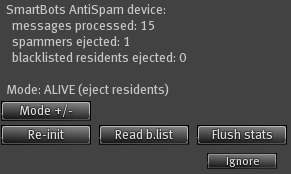
When you first rez the device it will be in demo mode. Meaning no actual ejects take place.
To Change this click "Mode +/-".
Other Menu functions include:
- Re-int - Restart the device
- Read b.list - Loads the names on the black list
- Flush Stats - Clears the Stats listed in the menu.
The Anti Spam device requires you to have an active smartbots subscription with the Group Chat Control Service. It also requires that the bot has the ability to eject members from the group along with those needed for the Group Chat Service to function properly.
Adding A Name to the Black List
To add a name to the black list:
- Right click on the device
- Select Edit
- Click Contents Tab
- Double Click the black list note card
- Enter one resident name or UUID per line. If entering name please ensure it is the residents User Name and not the Display name that is entered. If in doubt use their UUID.
How to Obtain the Device
You can get a copy of he device by going to our marketplace store.
The cost of the device is entirely free you just need to have an active subscription with us.