Contents
Support Managers
|
Xartashah
English
| online |
|
Aerielle Kiyori
English
| offline |
|
Alexander Pixels
English
| offline |
|
Amyalka
English
| offline |
|
Chardaedae16
English
| offline |
|
Glaznah Gassner
English, Russian
| offline |
|
Justina Mcminnar
English
| offline |
|
Makaylah Wurgle
English
| offline |
|
Rehnaeaislinn
English
| offline |
|
Sammyredfire
English
| offline |
|
shorty McKeenan
English
| offline |
| show offline managers | |
| English, Russian |
Anti Spam Config
Anti Spam Config
Editing Configuration Note Card
The Anti Spam Device is configured using a configuration note card. Please note that the following image contains curse words and are only there to eject persons from the group who say these words:
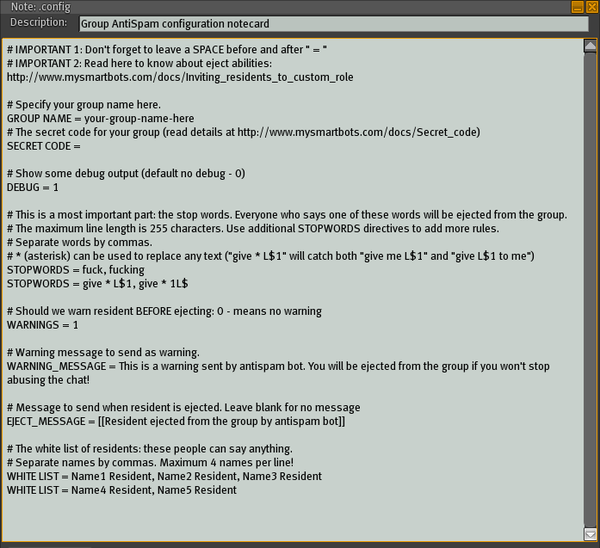
- Group Name - Should be the same as the group listed on your account.
- Secret Code - Enter your Secret Code
- Show Debug - Enable this for testing purposes only or you will receive a message from the device every time someone sends a message in chat.
- Stop Words - This is a list of banned words. Anyone not on the white list that says any of these will be ejected from the group.
- Warnings - Enabling this will sent a warning message to the resident. A repeat offense results in an ejection.
- Warning Message - Message that gets sent when a resident is warned.
- Eject Message - Message sent to the group when a resident is ejected. Leave blank for silent ejects.
- White List - List of residents who can say all the stop listed words without being ejected.
To Edit the Note card:
- Right Click on the device
- Select Edit
- Click Content Tab
- Double Click on the config note card
- Don't forget to hit save after editing!
White Words
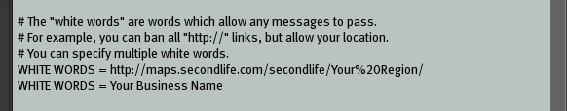
The White Words directive allows you to list words that are always allowed to be said, for example blocking out all websites or SLURLs except yours.
- Note: If a sentence is said that contains both a white listed word and a stop word the person will not be warned or ejected.