Contents
Support Managers
|
Makaylah Wurgle
English
| online |
|
shorty McKeenan
English
| online |
|
Aerielle Kiyori
English
| offline |
|
Alexander Pixels
English
| offline |
|
Amyalka
English
| offline |
|
Chardaedae16
English
| offline |
|
Glaznah Gassner
English, Russian
| offline |
|
Justina Mcminnar
English
| offline |
|
Rehnaeaislinn
English
| offline |
|
Sammyredfire
English
| offline |
|
Xartashah
English
| offline |
| show offline managers | |
| English, Russian |
SSTI Config Notecard
SSTI Config Notecard
| SSTI for land owners |
For SSTI to function properly you need to edit the configuration note card by filling out the different variables:
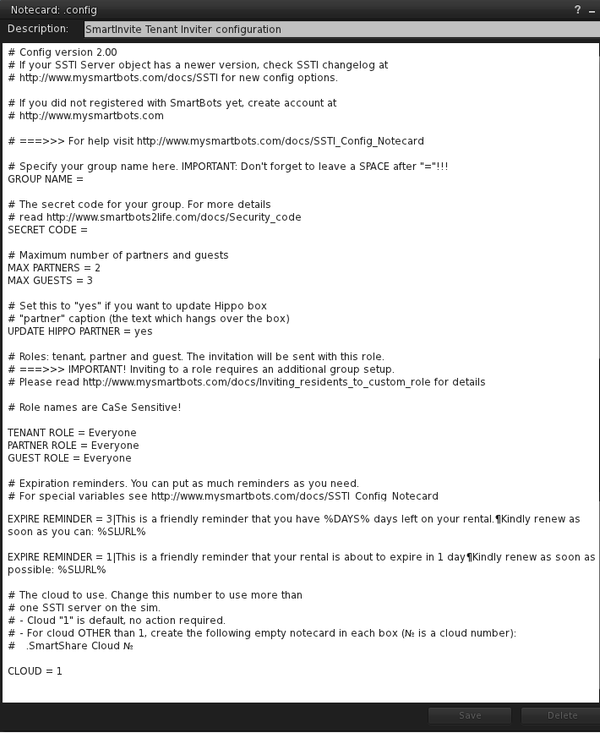
| Variable | Description | |
|---|---|---|
Group config | ||
| GROUP NAME | This is the name of the group, it must be exactly the same as it is on the website. | |
| SECRET CODE | This is the Security Code for the group that was set earlier. See Security code. | |
Guest/partners config | ||
| MAX PARTNERS | Maximum number of partners each tenant can have. Default is 2. | |
| MAX GUESTS | Maximum number of guests each tenant can have. Default is 3. | |
| ROLE NAMES | These are the roles that the bot will invite the different persons to. | |
Reminders | ||
| EXPIRE REMINDER | Use this option to send expiration reminders to your tenants:
EXPIRE REMINDER = days-to-remind|Message-to-send | |
Multiple installations | ||
| CLOUD | This is used if you are using more than one server on a sim | |
To configure SSTI simply edit the variables to your suiting and click save. The device will reboot with the new configuration.