Contents
Support Managers
|
Alexander Pixels
English
| online |
|
Xartashah
English
| online |
|
Aerielle Kiyori
English
| offline |
|
Amyalka
English
| offline |
|
Chardaedae16
English
| offline |
|
Glaznah Gassner
English, Russian
| offline |
|
Justina Mcminnar
English
| offline |
|
Makaylah Wurgle
English
| offline |
|
Rehnaeaislinn
English
| offline |
|
Sammyredfire
English
| offline |
|
shorty McKeenan
English
| offline |
| show offline managers | |
| English, Russian |
Group Tenancy Configuration
Group Tenancy Configuration
Group Tenancy is an add-on for Personal Bots. It allows you to rent out the group membership for a specific time.
This instruction assumes that you've purchased Group Tenancy.
Group configuration
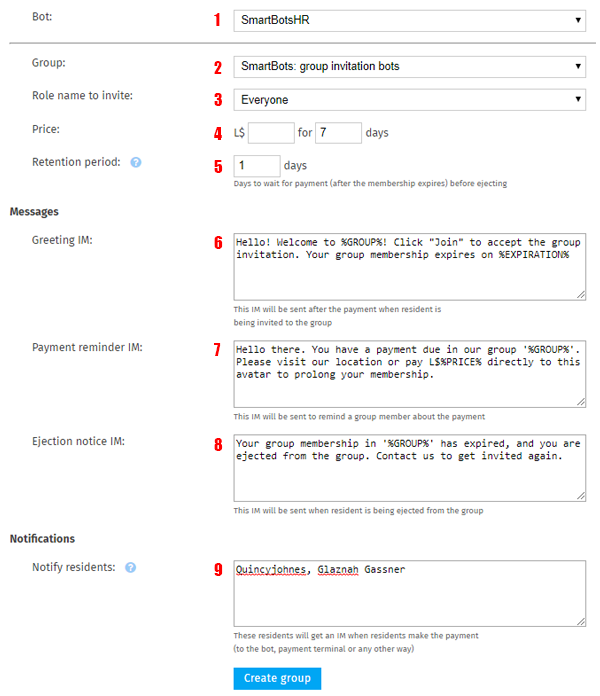
| Label Number | Description |
|---|---|
| 1 Bot | Allows you to choose a bot powered by Group Tenancy add-on |
| 2 Group | Select the group that your bot should manage |
| 3 Role name | Defines which role your bot should invite to after payment (in-case of inviting to custom role, read this) |
| 4 Price for days | You can configure the price of your membership rental for specific amount of time. |
| 5 Retention period | Amount of days after which the bot should execute eject. For example, if retention period is 1 day, after expiration date of membership, but will give member additional day to pay. |
| 6 Greeting IM | Bot sends the following message along with group invite when payment is made |
| 7 Payment reminder IM | Bot sends the message prior to membership expiration date |
| 8 Ejection notice IM | Bot sends the message when group member has been ejected due to no-pay |
| 9 Notify residents | Bot sends the notification messages to list of people (separated by comma) when bot receives new payment or ejects someone (You have to include yourself if you want to receive them as well) |
Removing group
In-order to remove the group from Group Tenancy add-on:
- Visit Group Tenancy page
- Click on group name
- Scroll down and click Completely remove this group
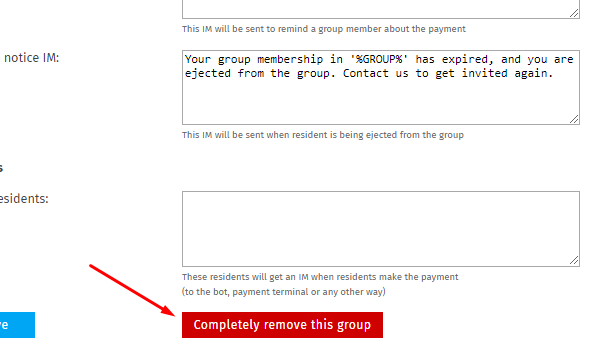
BE ADVISED: Once you remove the group, you completely loose it's data (such as payment history, paid members list with expiration dates, etc). Proceed with caution.
Adding Partners
Group Tenancy now also allows setting up partners and splitting payments with them.
Read more information about this here