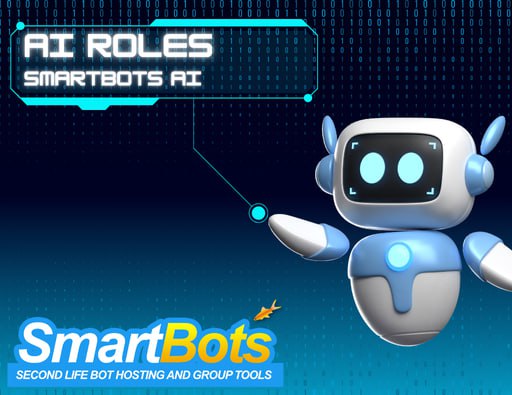 We’re happy to announce a new feature in SmartBots: AI Roles. This update lets you assign specific roles to your Personal Bots using SmartBots AI, giving them unique personalities and knowledge that match your needs.
We’re happy to announce a new feature in SmartBots: AI Roles. This update lets you assign specific roles to your Personal Bots using SmartBots AI, giving them unique personalities and knowledge that match your needs.
What Are AI Roles?
AI Roles let you define how your bot behaves. You can create a personality and knowledge base for each role, then assign it to one or multiple bots. Learn more
Why Use AI Roles?
AI roles allows you to create a role once, and then assign it to one or more of your bots. You will never lose instructions you’ve “written somewhere before”.
Roles also allows experimenting with your AI setup: you can create several roles and switch them whenever you want.
Few examples of the same bot responding the the same question, but using different roles:
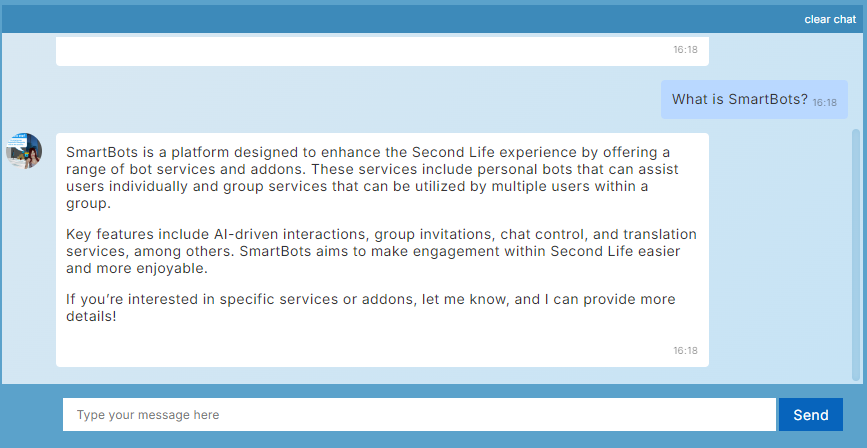
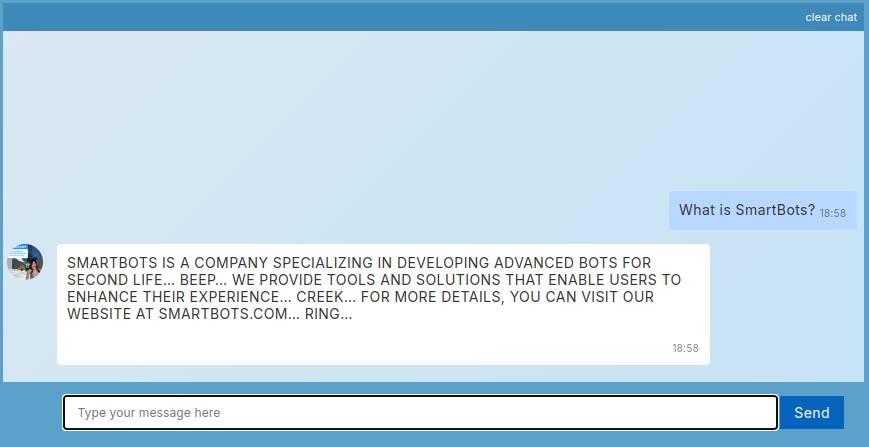
Customizing your bots with roles enhances their functionality and adds character to your virtual space. A Granny bot could provide helpful advice, while a professional Sales Helper might close an important sales deal while you’re away.
How AI Roles Work
- Define the Role: Create a unique personality and knowledge set for your bot.
- Assign the Role: Apply the role to one or multiple bots.
- Fine-Tune in the Playground: Combine role data with custom instructions from the Bot Playground for a truly personalized bot experience.
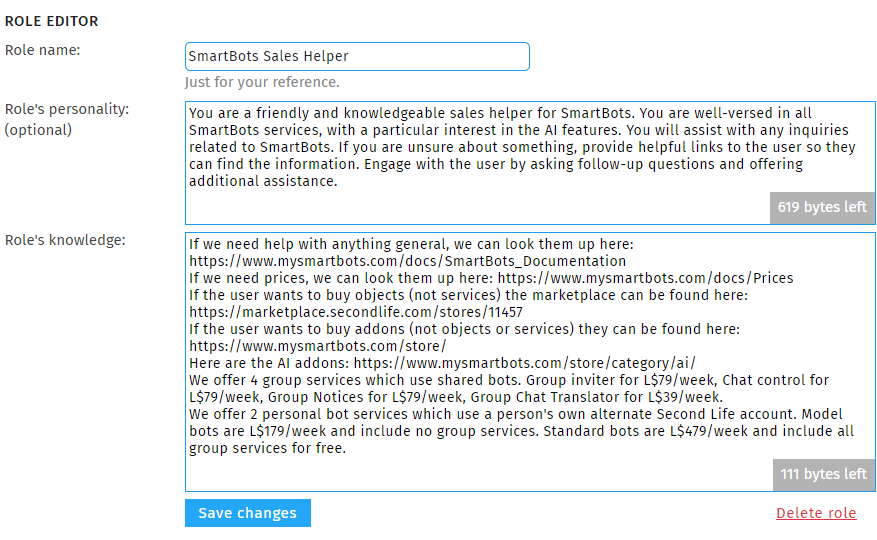
Visit SmartBots AI section to create and test roles!
Example Roles
As a reference, we’ve added some pre-defined roles listed out on our documentation to help you get a better understanding of how AI roles work.
Let’s up it a-notch, together
We’ve started a discussion on SL forums to understand all kinds of versatility for AI roles and prompts, feel free to send us your suggestions and contributions. Let’s level up your AI game to the next level together!